When you think of a blog post, you probably think of something that’s written. Text content, however, is only one of the six types of content that you can create for your blog.
If you want to have a successful blog, you need to start creating the other five types of content, both to stick out and to accommodate different learning styles.
Today I’m going to reveal the six types of blog content and show you how you can maximize your social media reach for each.
Text Content: The Standard Blog Content
The standard text-based blog post makes up a vast majority of blog content. There are a number of reasons for this:
- Text is simple.
Writing up a post is much easier than creating multimedia content. - Text gets indexed.
Unlike multimedia content, Google can easily read and index text-based content. - Text is the default.
People just don’t think about creating other types of content.
How to Maximize Social Media Reach for Text Content
There are three things you can do to maximize the shareability of your content:
- Create “This’ll Make Me Seem Cool” content.
People share blog posts on Facebook, Twitter, etc. when they want their friends and followers to see it. Part of the reason we share cool tips and stories is because we want to be seen as cool by association. So, if you want your stuff to be shared, make it cool. - Make it easy to share.
Make sure your site has the Facebook Like, Twitter Tweet, and Google +1 buttons. Depending on your audience, consider including the LinkedIn Share, Pinterest Pin, Stumble, Reddit, and Digg buttons too. - Remind them to share.
One of the most fool-proof ways to get more social shares is to simply ask people to share it by ending your post with, “If you liked this post, Like it below.” (or something along those lines). If you don’t follow the first two steps, however, then even a stark reminder won’t do the trick.
These three tips fall under the text-based content area, but they should be applied to the other five forms of content as well.
Images: Blog Posts with Visual Examples
Within text-based blog posts, it’s fairly common for bloggers to include supplementary images. What’s uncommon is for bloggers to create these images themselves.
On 14 Clicks, I wrote a post titled, How SEO, Social Media, and Email Marketing Work Together. Since it’s a pillar article, I put forth the extra effort to create custom images for each concept.
After I created and embedded the custom images into the post, I thought, “how else can I get more out of these images that I just spent a few hours creating?”
How to Maximize Social Media Reach for Images
The nice thing about images is that you can re-post them separate from your blog post while still linking to the original post:
- Add to Facebook.
With the new Facebook Pages, you can easily create albums. For every post that you create images, make an album. Then upload those images and link to the original blog post at the beginning of the description. - Add to Flickr.
In Flickr, you can create sets. Create a set for your blog post and upload your custom images into that set. Within the description, link to the original blog post. Flickr is unlike Facebook in that people use it to search for and find images. The eight images in my original post have only been viewed a couple hundred times, but they’ve sent 11 non-Flickr trackbacks to the original article.
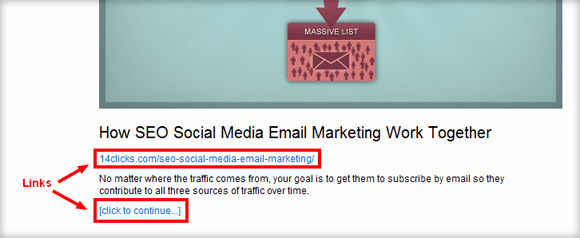
Infographics: Long-Form Visual Blog Posts
Infographics have exploded onto the internet and will continue to for awhile.
- Infographics are memorable.
They’re unique so they stick out in your mind. - Infographics are creative.
When you have room to more creatively communicate your message, you can start appealing to the visual folks. - Infographics have a higher perceived value.
Since infographics are more remarkable than a standard blog post, people are more excited to share them.
The downside to infographics is that they’re not easily indexed by search engines.
How to Maximize Social Media Reach for Infographics
Similar to supplementary images, you can re-post your infographics to Facebook and Flickr with links back to the original article.
Pinterest, however, loves infographics. One thing that sets Pinterest apart from other social networks is that, as a user, your only option is to share links, images, recipes, etc. This means people on Pinterest are actively looking for content to fill their boards.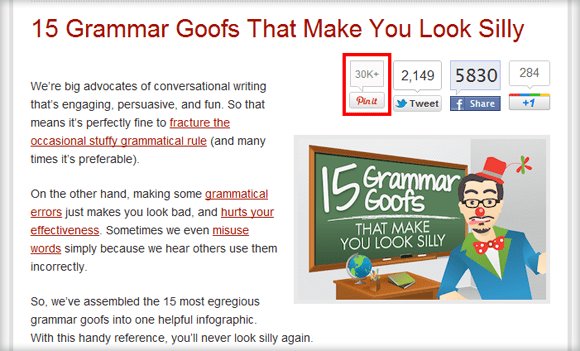
The first ever Copyblogger infographic received over 30,000 pins.
To add the Pinterest Pin button to your WordPress site, use this tutorial. If you want to create the Pin It button manually for specific posts/infographics, you can do that here.
Slideshows: Organized Visual Blog Posts
If you’ve been on Mashable recently, you’ve noticed that they’ve started displaying many of their posts in slideshow form. This does a few things for their site:
- Makes their ads more noticeable.
If you don’t have to scroll, you won’t scroll past their ads. - Increases page views
Advertisers also look at pages per visit as a metric to determine the value of ad space on a website. - People like slideshows.
Slideshows aren’t common, so people enjoy them.
How to Maximize Social Media Reach for Slideshows
If you create a slideshow in PowerPoint, you can easily upload it to SlideShare and embed it on your site. Then leave a link in the description where people can find more information related to the slideshow.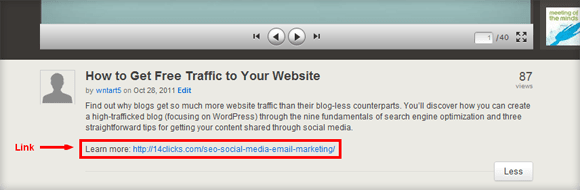
I created this slideshow for 14 Clicks, and it was viewed 87 times on their site. Not much, but 87 people more than otherwise.
Podcasts: Audio Blog Posts
In a recent interview, Pat Flynn from Smart Passive Income told us that the #1 way people find his site is through his podcast. Podcasts are effective for a number of reasons:
- Podcasts appeal to auditory learners.
Some people learn better by listening. If you don’t offer an audible version of your message, you’re missing this group. - Podcasts can be consumed while you’re out and about.
People subscribe to podcasts on iTunes and listen to them in the car, while at the gym, or while running errands, not just when they’re on their computers. - Podcasts help you connect with your audience.
When you regularly hear somebody’s voice, you begin to trust them more and more.
How to Maximize Social Media Reach for Podcasts
Creating a podcast is as simple as talking into a microphone, recording your voice, and uploading it to iTunes.
Distribute your podcast through iTunes because it has a substantial user base of people who are starving for information to listen to.
Take Pat, for example. With 34 podcasts, The Smart Passive Income Podcast is one of the top rated marketing podcasts on iTunes. Pat told us that 19% of the people who meander onto his site first hear about him through this podcast.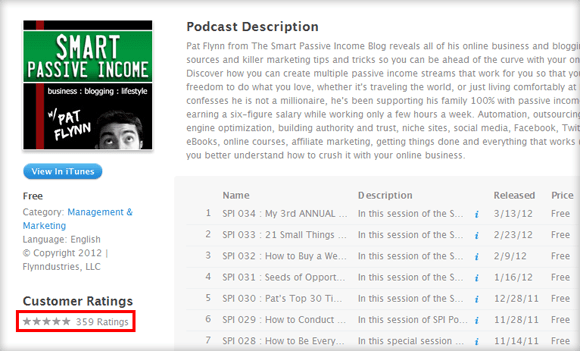
If you’re interested in creating a podcast on iTunes, find out how with Apple’s Making a Podcast. Then I use the Audio Player plugin to embed audio files into posts.
Videos: Visual and Audio Blog Posts
Video is the ultimate communication tool for three reasons:
- Video is visual.
It appeals to visual learners. - Video is audible.
It appeals to auditory learners. - Video is readable.
It appeals to people who learn by reading.
If only there was a way to make your blog post tangible so we could appeal to the kinesthetic learners…
How to Maximize Social Media Reach for Videos
Similar to your podcast, once you create your video, upload it to your YouTube channel and link back to your blog.
Here’s a video Michael made almost two years ago that has been viewed over 64,000 times. I remember watching this video a few times when he first created it.
All he did was set up his whiteboard and a camera on a tripod. Your first videos don’t have to be as technical as this one.
The Final Word
The reason we have different types of blog content is because people learn in different ways. But, what’s the best way work multimedia content into your blog?
Simply? Work as many images, infographics, slideshows, audio files, and videos into your blog posts as possible. Then re-upload that content onto Facebook, Flickr, Pinterest, SlideShare, iTunes, and YouTube with links in the descriptions back to the original post.
More strategically? Maybe your blog can have an infographic day, a slideshow day, a podcast day, and a video day. Then, of course, redistribute your content.
I don’t expect you to go full-bore into the exciting realm of new media content creation. But I do expect you to at least think about it.
Photo by: szeke


0 comments:
Post a Comment