Introduction
There’s a learning curve with everything new, and blogging is no different, in fact, the learning curve with blogging can be pretty big if you don’t know what you’re doing. It’s not as simple as starting to write and finding your feet from there, it’s much more important to go into it with a clear idea of what you’re doing. So instead of learning from your own mistakes, learn from mine and save yourself some time.
Writing the Wrong Content
I started off writing content which didn’t really have a direction, my first post was titled “Take Better Indoor Photos With An Off Camera Flash” and it actually inspired a series of posts I came up with later called “Shoot My Shot”, but it wasn’t particularly relevant to beginner photographers. When I started to write the right sort of content, my readership picked up and people were more interested in what I had to show them. I’ve even had some of these tutorials picked up by big names in my industry and shared with their followers. Of course, it always helps to throw in a top list here and there too.
No Introduction
I used to just jump right into the tutorials without even a thought about telling people a little bit about what I’m writing, or even laying it out properly in my head. Now when I write, I spend a good five minutes planning out an introduction so that I’ve clearly set out in my head, what it is I’m going to be writing about. I know that the majority of people aren’t going to read the introduction (myself included usually), but it’s important to have one anyway so that the reader is eased into post, even if it’s just a visual thing of not jumping from h1 to h3. I’ve since gone back and added introductions to all of my posts because, more than anything, it makes it look more professional.
Wasn’t Promoting Through Social Media
This was a bit foolish of me, I didn’t understand the power of Twitter at all so I was pretty late to the game. Facebook I got, but I didn’t want to start a page before I had a few fans to like it, otherwise it was going to look a bit stupid and just like all those other fan pages you see where someone has created a page for their photography, added a few photos and done nothing else to it. I knew I was going to take my website seriously so I should have gotten on there sooner because the beginning growth is the hardest to achieve, and once that’s out the way, it starts to pick up its pace a bit.
Poor Grammar
I’ll be the first one to admit that my grammar wasn’t as good as I thought it was, but I’m getting better. I knew the difference between there, they’re and their, but the way I laid out my sentences could do with a lot of work. I initially took on a friend to go through what I’d written, but it wasn’t too long before she made it clear where I was going wrong and I could learn from her corrections of my mistakes. If you want to come across as a professional, then you need to make sure that you get these silly little mistakes fixed so that your content doesn’t look like it was written by a child.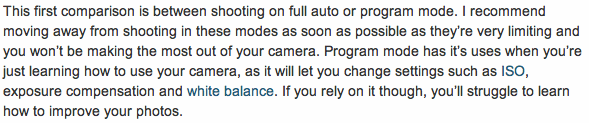
Mixed Up Content
This is a common problem with most ambitious young bloggers, they start to bite off more than they can chew and include too much in one post, and then they end up struggling to come up with blog post ideas. When I first started, this was me all over, but since I started to plan my posts a bit better, I could look at what I did and did not want to include in my posts. A great way to learn about what you should and should not include in a post is to actually ask your readers what they want to learn – this way you’ll know that people are going to read your posts.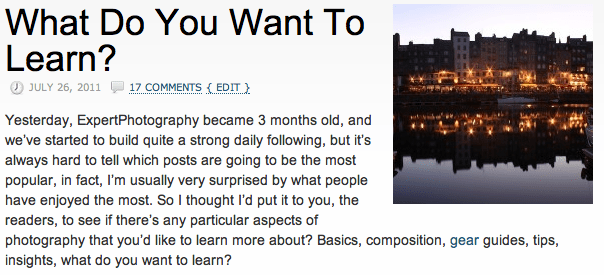
Didn’t Include Enough Photos
Everything is easier to read with photos; they break up the mass of text and are useful when you’re trying to describe something. One thing I’ve noticed when I’ve been writing my blog is that the majority of blogs on the internet do not include photos with their steps, which ultimately makes them harder to follow. Just by including one photo for each step, you’re separating yourself from the majority of the blogs on the internet, which won’t go unnoticed by readers. If you’d like to learn more about using photos in your blog, I’ve written a whole post on it here.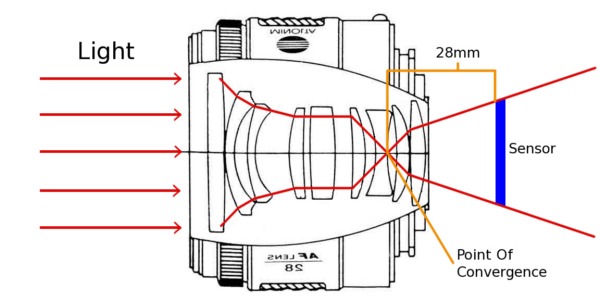
Didn’t Study my Analytics
There is so much important information that you can learn from regularly studying your anayltics. You can tell where in the world your visitors have come from, what webpage they came from, how long they stayed on your site and which pages they viewed. All of this is very important information when you know how to interpret it. As well as knowing all this information, I could track how many views I was getting each day and I could use this information to promote other content throughout my website. For example, if I was experiencing a massive peak in traffic on a certain post, I would then promote a related post at the end of the page and on the homepage slider. It was foolish not to pay more attention to my stats at the beginning.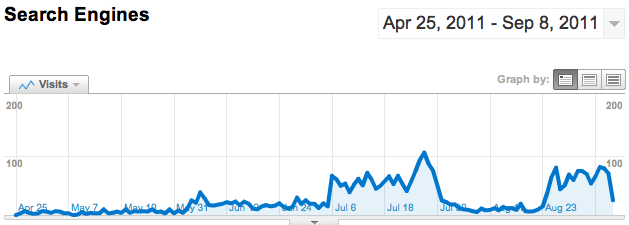
Posting at the Wrong Time
The time of day that you post your content can really effect the amount of traffic that it receives, but to know the best time to post content, you need to know where the majority of your visitors are coming from. You can get a good sense of this once you’ve started looking into your analytics more, but for most niches, you’ll probably find that about 2/3 of your visits come from America. As a Brit, this is important to know, because if I post something at 8am in the morning, I might capture the attention of people checking their feeds before work in the UK, but in America it’ll be 3am on the east coast and 12am on the west, which is no good to me. If I post my content at 5pm GMT, then anyone in the UK will see it after work, people in LA will see it before work and anyone in New York will see it at lunch.
Wasn’t Linking Content
The hardest part about growing your website is actually getting them to come to your website, so when you do, you want to try and keep them on there. The best way to do this is to link throughout your posts to different posts across your website which your reader may be interested in. I use a plugin called SEO Smart Links which allows you to input keywords and link them to relevant posts. Since installing and using this plugin I’ve seen my pages per visit go from 1.36 in the first week to 1.91 last week. The fact that nearly all of my visitors are clicking on an extra page on my website means that this is working really well. To help this along, I’ve also added relevant posts at the bottom of each page which helps direct visitors to other pages they may be interested in.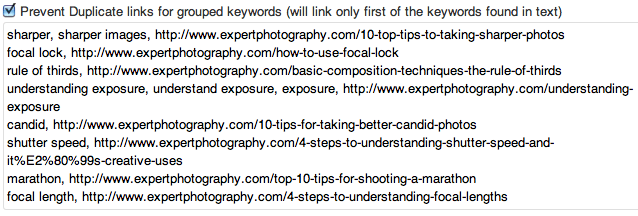
I Never Signed Off
Whenever I finish a post, I always leave a little sign off reminding people of my Facebook, Twitter and RSS feed, which is not something I did when I first started. The end of each post is the perfect time to link to your other activities because only people who have read the whole post will read it and that’s exactly who you want to be reading it. If someone’s not willing to read the whole of your post then chances are, you don’t really need to link to anything, because they’re not the type of reader you want. Below is the sign off I use and I actually went back and added this to every post without one.


0 comments:
Post a Comment