I’ve published over a thousand blog posts over the past few years and every time, I learn something new about blogging. A lot of blogging is down to common sense, write a blog post and then look at it and ask your self, why wouldn’t I read this. Perhaps it’s because you have no pictures, or because the title doesn’t sell you into it, there is always something that can be done.
A “perfect” blog post will receive a lot more traffic, will be shared more, great for someone who cares about their brand and most importantly, will earn you more money!
How To Create Amazing Blog Posts
The Post Headline Is More Important Then The Post
The majority of people reading this post will come via my email list, some will open it just because they like what I do, but most will open it because of the subject line. If the subject line was just something boring like “Writing Content”, not as many people would open it. The same apply to blog post headlines! When I use to use Twitter a lot, people would just retweet my links just based on the subject line, they often didn’t even click the link. Here are some examples of good titles that you can use:
- 10 Reasons Why Your Not Losing Weight
- How To Optimize Your Blog For Search Engines, To Get More Traffic!
- 30 Most Successful People In Web Design.
Always remember that your title has to be entice people to read your post otherwise, no one will click your link and that includes search engine readers.

Size Does Matter
Let me make it clear before I start, I’m not a fan of series of posts. For example, 20 ways to make your website quicker, then breaking it down into 4 posts of 5, I like to have all my information there and then. This type of post should be one big article, either that or you shorten it to less points and only include the most important ones.
Large posts often don’t get read though, or at least don’t get appreciated as much as they should do. Why is this?
- To much text makes it look like there is a lot to do
- People looking for a quick answer can’t skim 3000 words.
- People with time still don’t want to read 3000 words if there is a chance it was a waste of time.
If you look at any content that goes viral, it’s often short and to the point and easily scan-able.
Don’t Talk About The Same Subject More Then Twice in a Row
Recently I published two posts about monetization and what I was doing. The first one had a better result, although in my opinion the second was better. Then I published another post about a new subject, this got a great response, why do I think people get turned off if I speak about the same subject to often? It’s simple really, people want to do one thing and get it right, if I tell them to do something on their blog to earn them money and then I send them more things, they just can’t keep up. However if I tell them to do the monetization, then tell them to drive traffic from somewhere, it’s two different types of things to do and they find it easier to handle.
When To Publish a Post For Best Results
I use to just publish posts the second they were ready, it could be a early Sunday morning for all I cared, I just wanted to put it online. I still sometimes slip up and publish a post late in the day which isn’t the best thing to do in my opinion. The best day to publish for me is Monday – Thursday, traffic always drops of on the weekends in my experience. If you look at when internet marketers launch their products, it’s always either 2pm or 5pm GMT, this usually is the best time around the world for people being online with the least amount of distractions. In America, people are just getting up, in the UK people are just finishing work. Using WordPress you can schedule when you want the blog post to be published, you can see me doing this for today’s post below.
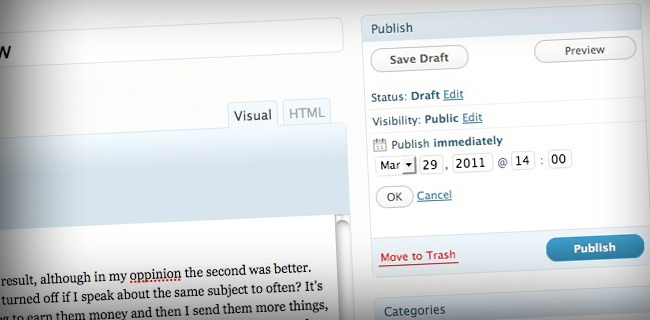
Styling Your Post Increases Readability
Readability is so important if you want a post to be read. Take this post for example, each step is a h3 tag, it’s big and bold and you can clearly see which the 10 steps are. A lot of people just bold their titles which makes it hard to pinpoint which is a step or a title and which is just text. Some people will group together several points within a paragraph instead of using bullet points, I love bullet points because like I mentioned above, people don’t like long posts, bullet points are short and to the point and nearly always get read.
Make Sure Your Styling is Consistent
I’m a true believer in perfection, or so I call it, bulletproofing. This pretty much means, making sure everything is perfect and consistent. To me, mistakes are obvious because it’s my job but when I work with writers, they don’t notice things quite so easily, here are some example of things to make sure are consistent through out a blog post:
- Size of Images.
- Styling and text of links. For example, if you write visit website after point one, don’t link to it under point two as visit site.
- Like links, make sure numbers are consistent in a sentence, for example in my last line, if I said one then 2, that doesn’t go together.
- If you use a capital letter for a headline, do the same for all headlines in that article.
Another thing that is important is grammar and spelling, this is something I haven’t mastered because I’m dyslexic but I’m currently in talks with someone to become my editor to make sure all future posts are perfect.
Optimizing Your Post For Search Engines
You should always write for your reader, I hate reading a post that’s soul purpose was to get ranked in Google, it’s pointless. Having said that, it’s important to optimize it as well as possible. When I started blogging, I used a BusyBee theme from Woothemes and using WordPress tags, it ranked really easily in Google for the tags I wrote. Make sure to write tags for every post, you want them to be something people will search for in Google, so for example this post I have, Optimizing Blog Posts For Search Engines. Another tip which was recently brought to my attention by my SEO guy, was to write a blog title using All in one SEO pack WordPress plugin. This will change your browser title which is seen as the title in search engines, this means you can write it more for the search engines then readers as it doesn’t get read by many.
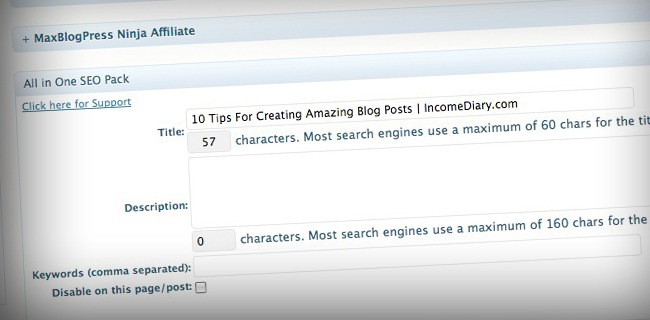
Linking The Right Way
Linking is always difficult, you don’t want to leave readers with any questions and you want to make it easy for them to find something that you are speaking about. I always link to a new website in a new window, so that my readers never leave my website. If I’m linking to a product, I will often create a redirect using a WordPress plugin called Ninja Affiliate so instead of a funny looking URL, it actually looks something like this: IncomeDiary.com/go/optimizepress. Another thing I do is use a plugin called SEO Smart Links which will automatically link specific words in a blog post to the URL you want it to. This means I can create posts quicker because I don’t have to find my affiliate links and sort out the links but also it makes sure I don’t forget a link.
Images Sell Your Blog Post
People really do judge a book by it’s cover, we all do. Another saying that is really true is, a picture speaks a 1000 words. Adding a picture is like adding a lot more text but they can consume it in a second. Think about this, if you have two blog posts about how to clean a car, one had pictures, one didn’t. Which would you be more likely to look at? The one with pictures, even if you can’t get any decent pictures, just you in front of a old car with a sponge brings it to life.
Write About Something People Want To Read
The biggest reason for a successful blog post is the content, if your content sucks, no one will read, comment or share it. Like styling your posts, content also needs to be consistent, if your website is about cycling, don’t start blogging about running, although some people may be interested, most won’t be.
What do you think is the biggest reason for the success of a blog post?


0 comments:
Post a Comment